Please keep in mind that those using Internet Explorer 8 or earlier may experience trouble while using our online registration system. Please use an alternate browser such as newer versions of IE, Chrome or Firefox for best results.
TO BEGIN
- Click on your company’s logo at the bottom of this page to be directed to the registration page for your team.
- Click either the green “Register for Program” link or the gray “Register” link at the bottom of the page.
- This will prompt you to sign in, and you will see this on the page:
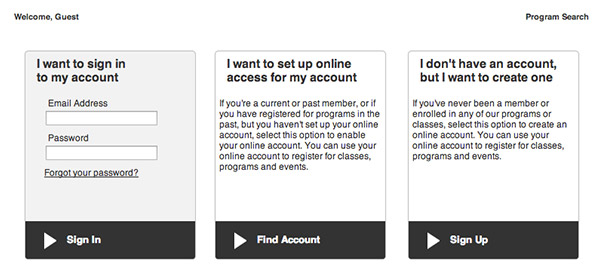
Members and Past Program Participants
If you already have online access to your account, simply sign in.
If you are a current or past member or have registered for programs within the past three years but do not have a signin, you will need to set up online access for your account.
- Search for your account by clicking FIND ACCOUNT.
- Using an adult member on your account, enter the last name along with the date of birth and zip code. If you are experiencing problems finding your account, be sure to search for all adult members.
- You may be prompted to contact your branch. If this happens, please feel free to give us a call or stop by Member Services. We’re happy to help!
New to the Y
If you are not a Y member and have not registered for programs within the last three years, you’ll need to sign up as a first time user to create a new account.
- First, check if you are already in our system by clicking FIND ACCOUNT.
- If an account has not been found, click on the third box, SIGN UP.
- Choose your Y location and annual income.
- The next screen will take you to Membership Options. Here, you can join our Y family and sign up for a membership. If you wish to continue as a program participant, you may choose the option NON-MEMBER and proceed.
- Please enter all the required information.
ONCE YOU’RE LOGGED IN
- After you sign in or create your account, SELECT the employee who is registering for First Coast Games.
- You will need to accept our Waiver, Release, and Indemnification Agreement and click NEXT.
- Select your T-Shirt Size and click NEXT.
- Review your registration and click CHECK OUT.
- Your registration is now complete! You will be directed to a page that where you can print a receipt, and a registration confirmation will be sent to the email address you have on file.
NOTE: Individual event registration must be done through your company’s team captain. All participants must provide proof of employment and identification prior to participating in each event.
COMPETING TEAMS OF 2026
To register with your team, find your company’s logo below and click through to their online registration page. Those using Internet Explorer 8 or earlier may experience trouble while using our online registration system. Please use an alternate browser such as newer versions of IE, Chrome or Firefox for best results.
 |
 |
 |
 |
 |
 |
 |
 |
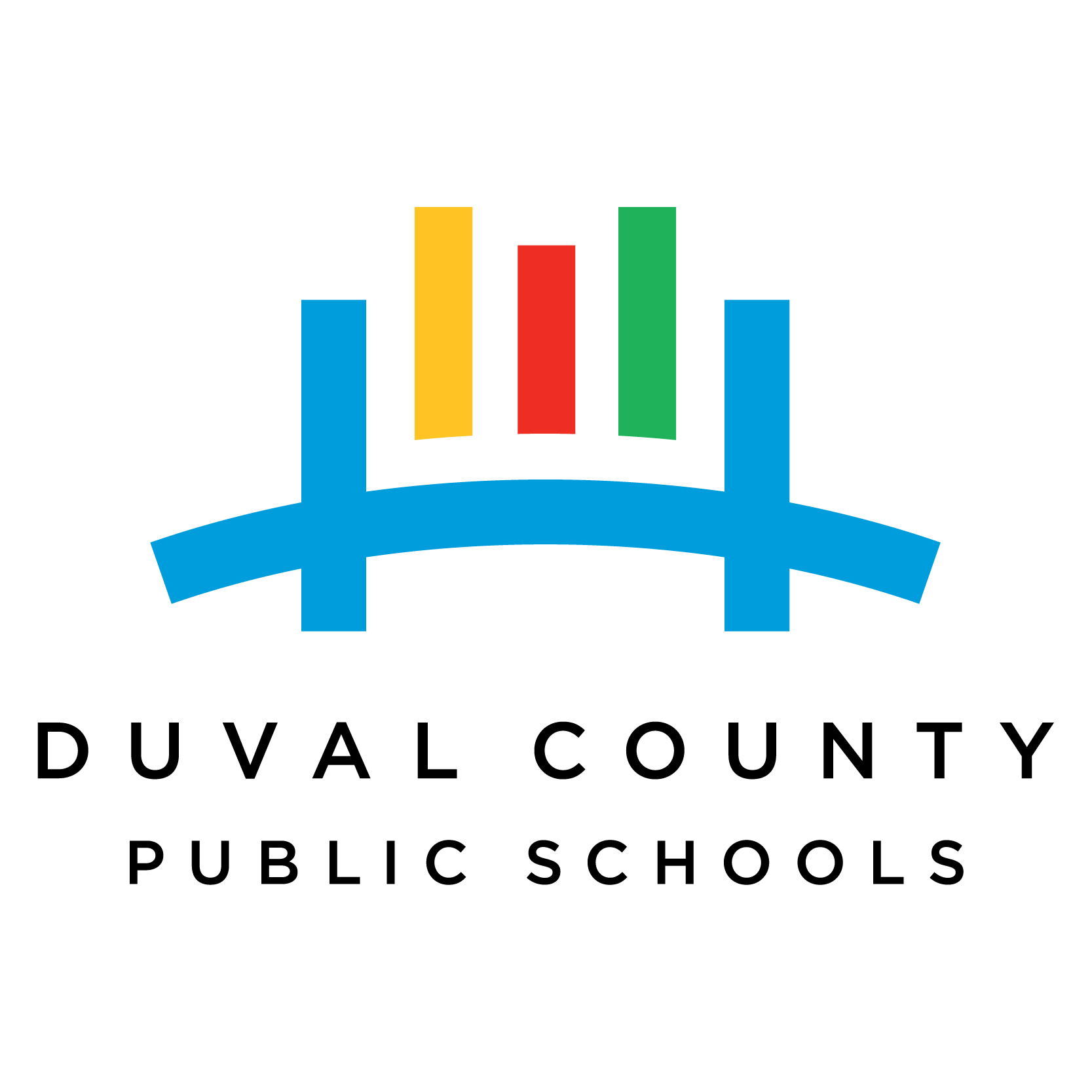 |
 |
 |
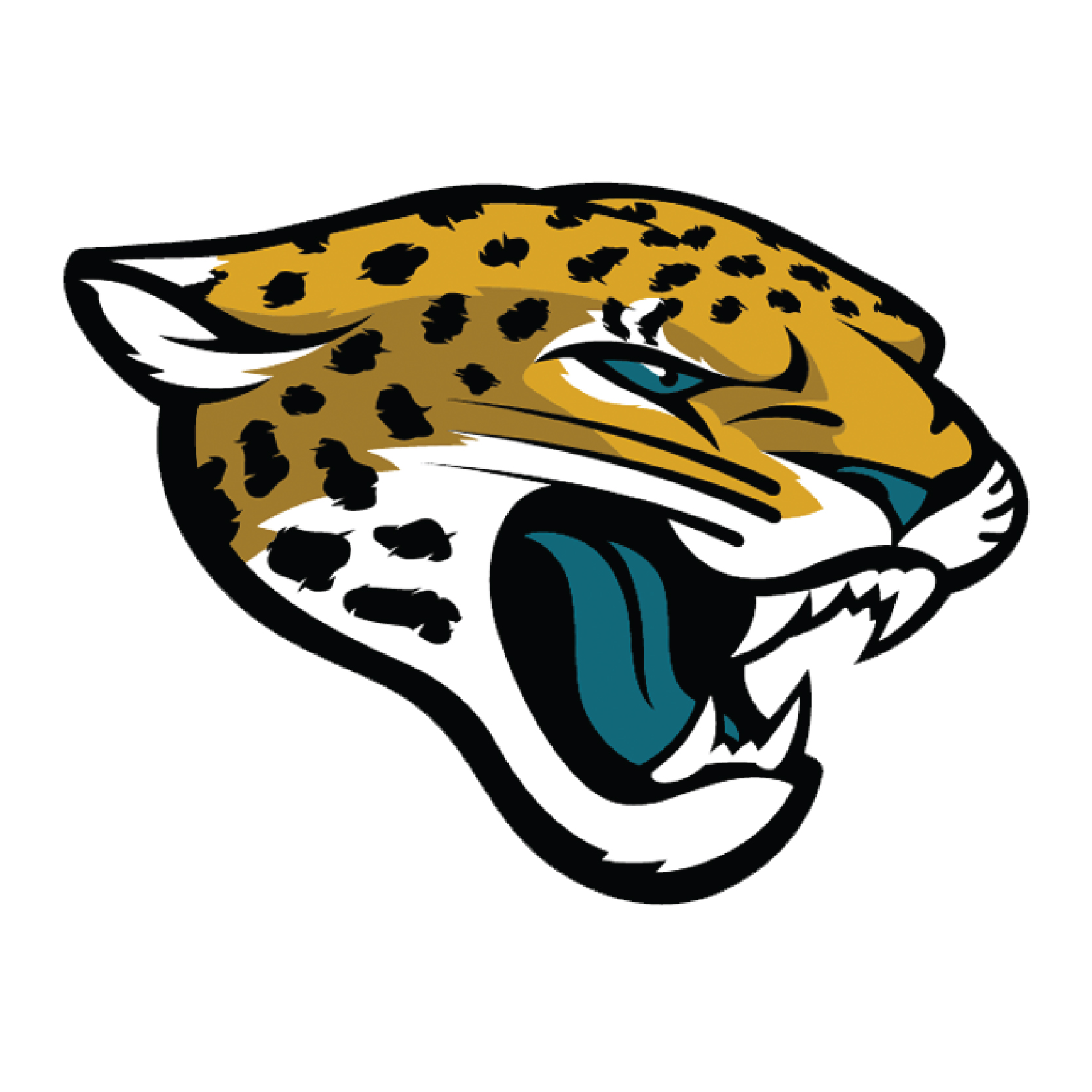 |
 |
 |
 |
 |
 |
 |
 |
 |
 |
 |
 |
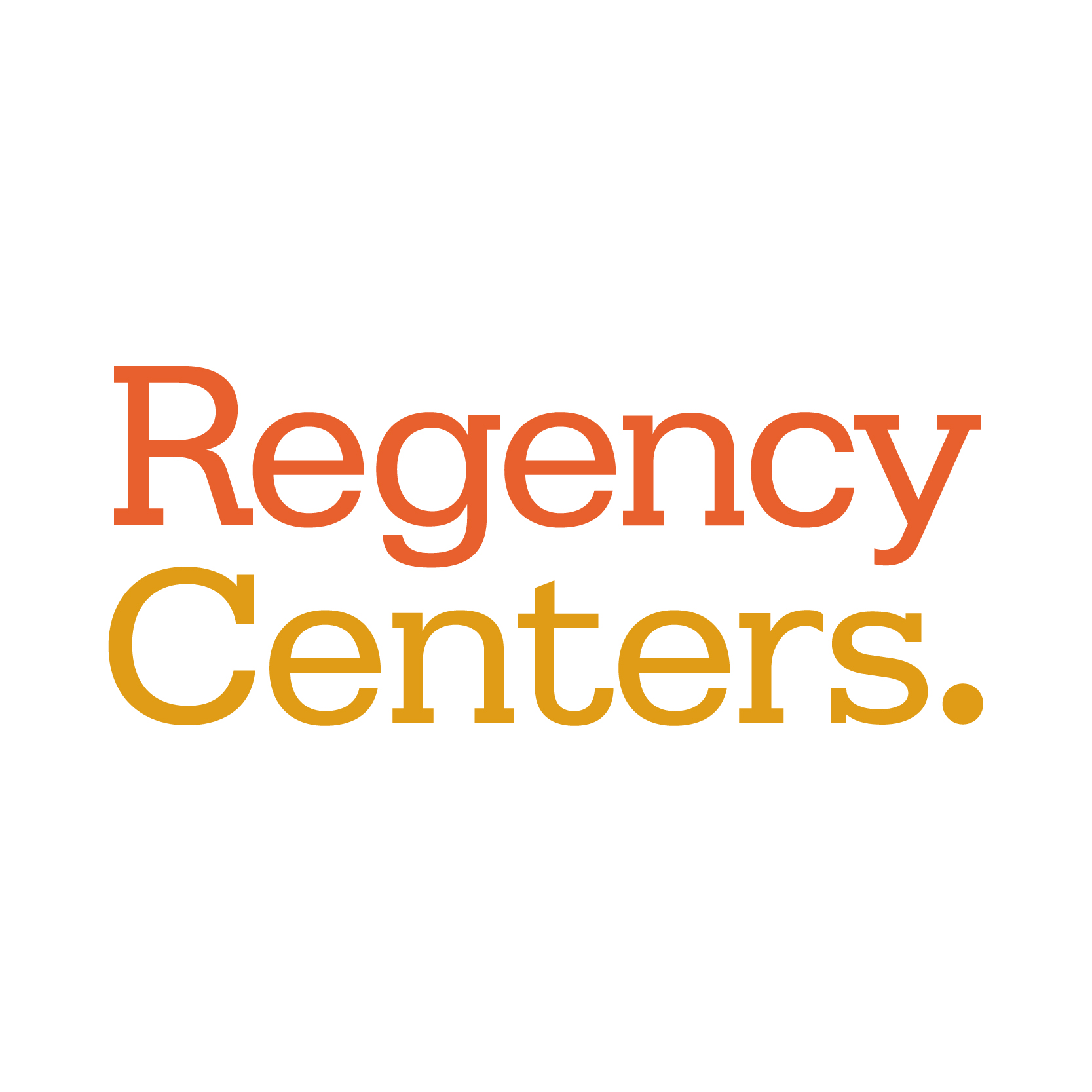 |
 |
 |
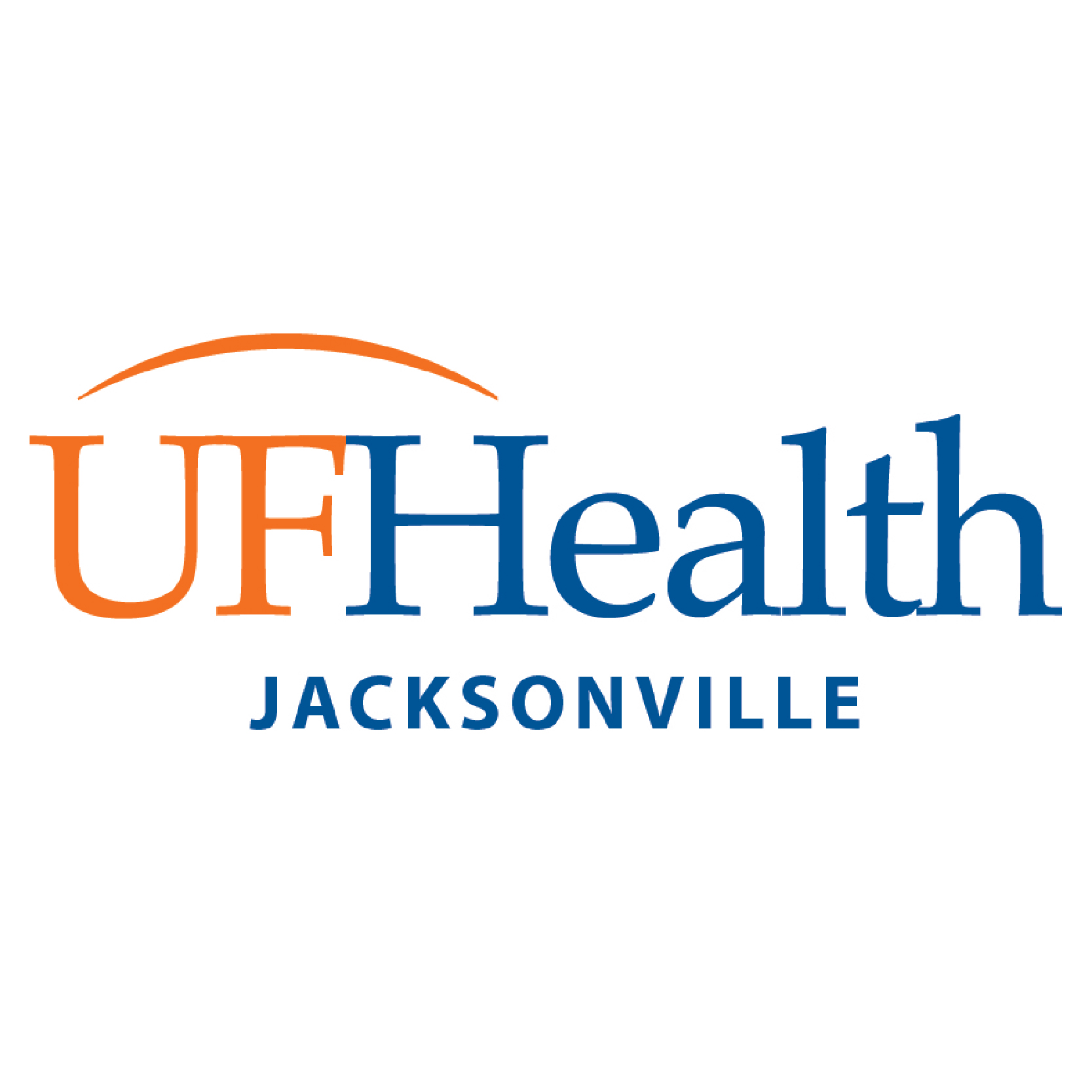 |
 |
 |
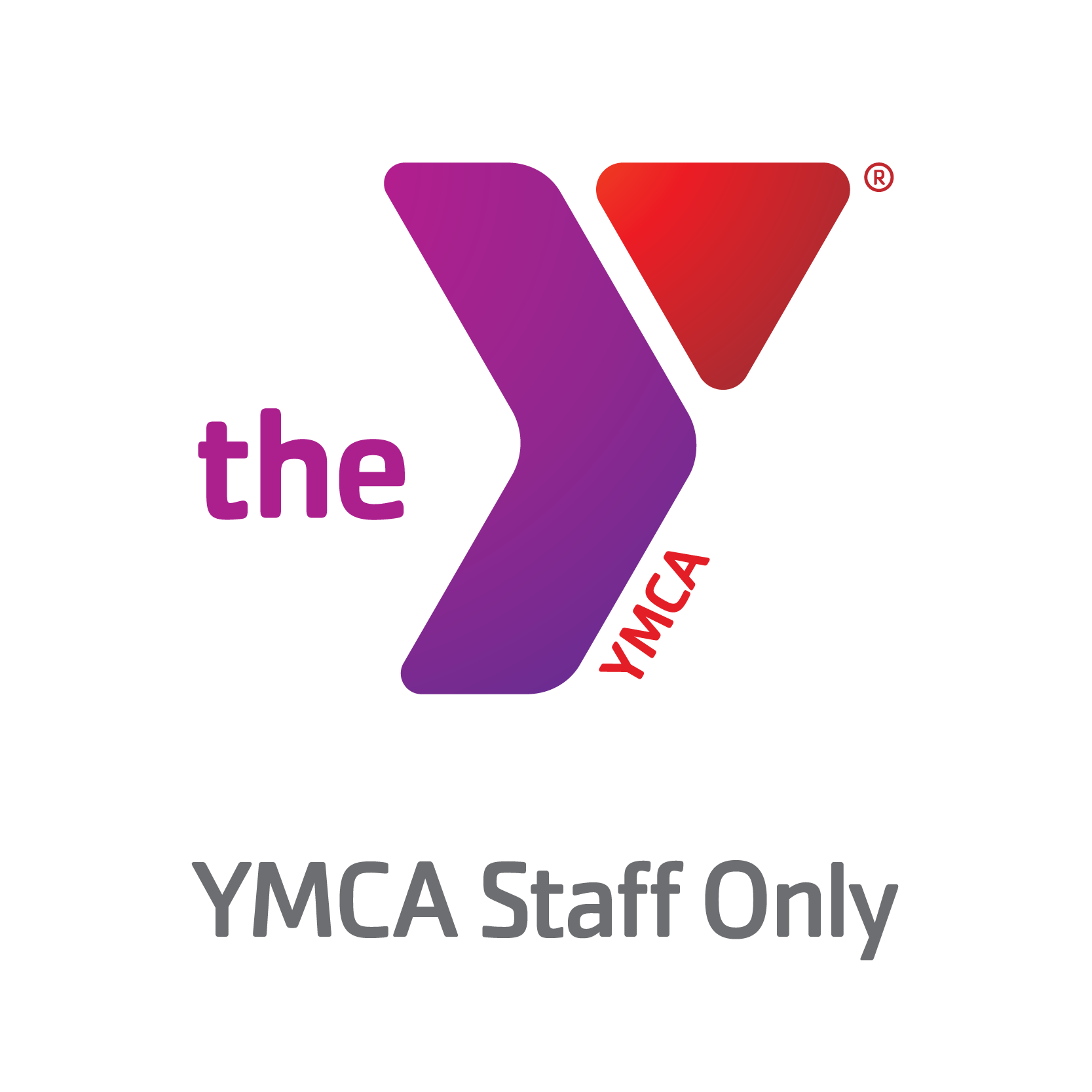 |

